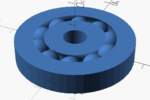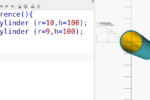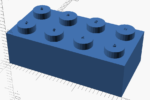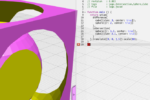Month: June 2020
preview()
The children of the preview command will only be shown during Preview ( F5 ) and not Render ( F6 )
use
; Makes the contents of a library available to the current script. If you have a model that is a basic shape that you would like to utilize in other models…
echo
The echo command writes information to the OpenSCAD console panel. This information can be values and variables used within the script. The output is useful in debugging an understanding script…
Posts navigation
[wp-rss-aggregator feeds=”nabble-openscad”]